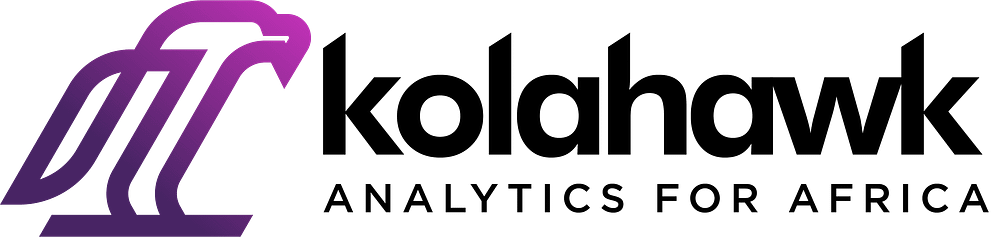How to Install in Drupal
Drupal
- Log in to your site’s admin control panel. If you’re unsure how to log in, find out here.
- Once logged in, click the Modules item in the navigation bar.
- On the Modules page, locate and click the Install new modules link.
- Copy this URL:
- And paste it in the Install from a URL text field.
- Then click the Install button.
- Once installed, enable the module by clicking the Enable newly added modules link.
- Find the Other module group, and click the Lucky Orange checkbox in the Enabled column.
- Click the Save configuration button. You should now see a Kolahawk link in the main navigation bar.