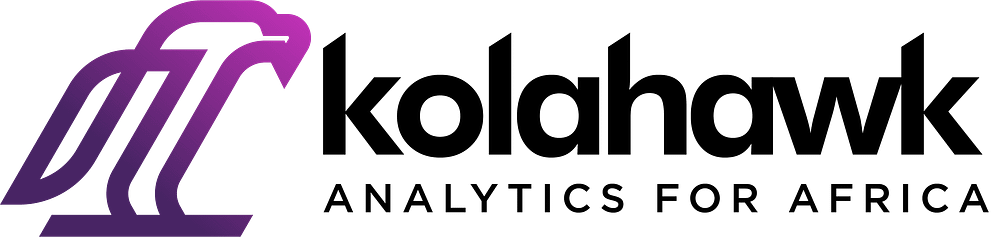How to Install in Google Tag Manager
Google Tag Manager (GTM)
Sign in to Google Tag Manager.
Select the account and container for your site.
Click New, then click Tag.
Give the tag a name like Kolahawk Snippet.
From the Tag Type drop-down menu, select Custom HTML Tag.
Paste your code snippet into the HTML text box.
Click Save.
Finally, set up Triggers for when the tag should fire.
Publish the changes and all should start tracking momentarily.