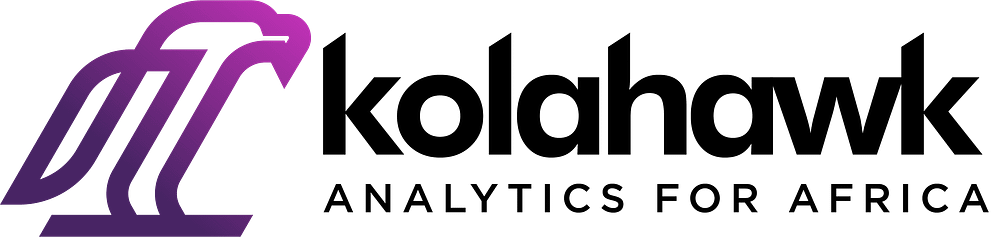How to Install in Neto
Neto
1. Sign in to Neto account.
2. From the Neto dashboard, select Setup & tools > All settings & tools
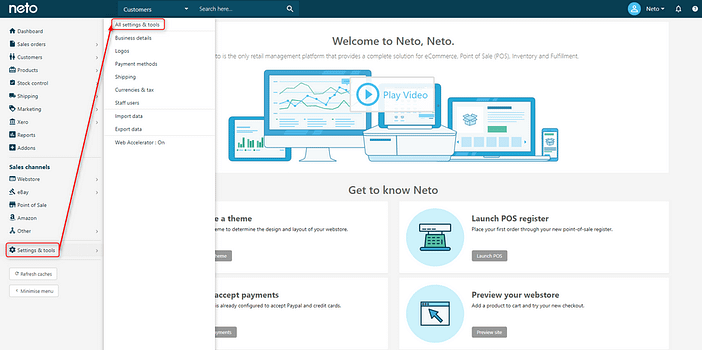
3. In the Settings & tools page, select Custom Scripts
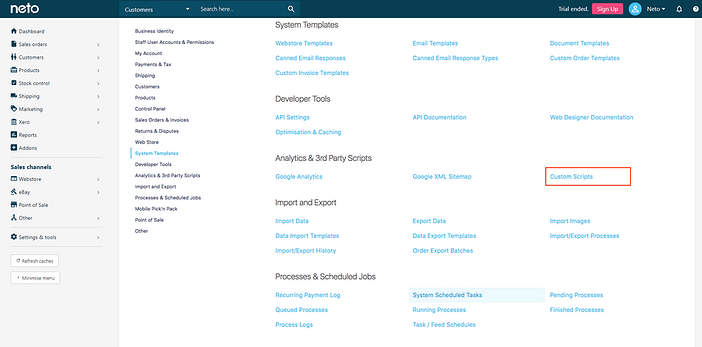
4. The Custom Scripts page shows all current custom scripts installed. You can edit existing scripts here or select New to add a new custom script.
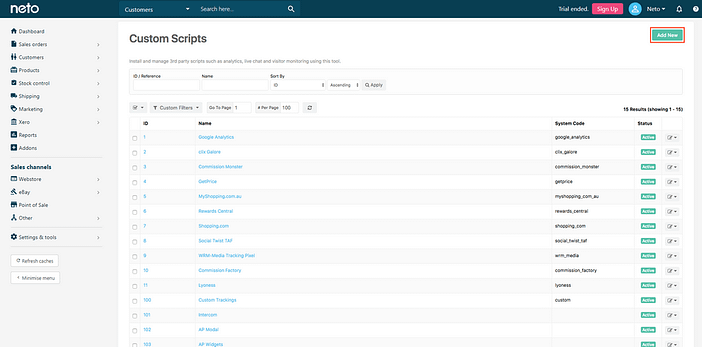
5. Enter the Name of the script you are installing. This is an internal reference only.
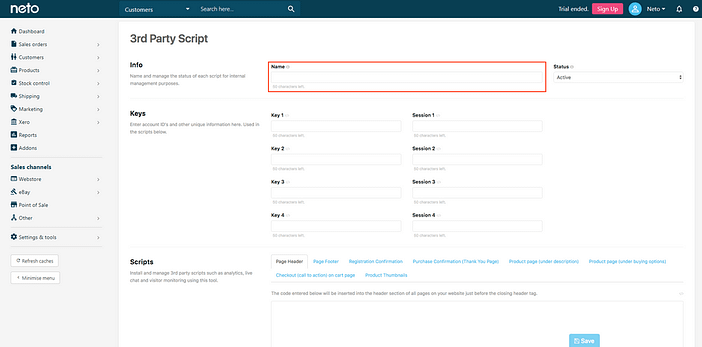
6. Paste your Lucky Orange tracking code into the relevant section (we suggest page header).
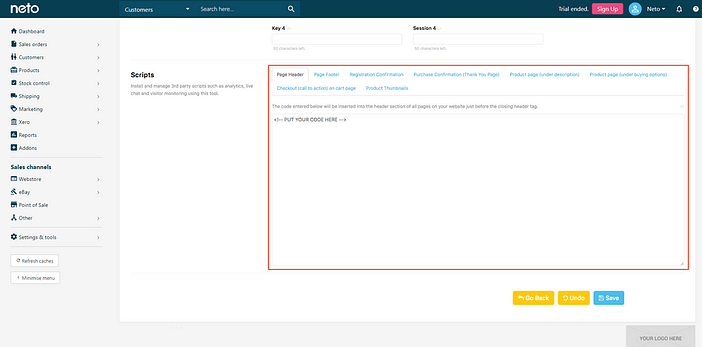
7. Click Save and the Lucky Orange tracking code will now be applied to your site within minutes.