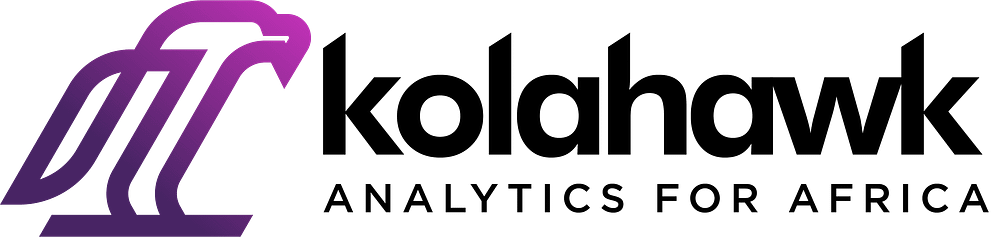How to Install in Wix
Wix
- Sign in to Wix account.
- Select the site you would like to install Kolahawk on.
- Navigate to the site manager page and review your plan status to ensure you are on a premium plan and have a domain connected (both required to place custom tracking code).
- After confirming you are on the proper plan, go to the Tracking & Analytics section.
- From there, click on the " + New Tool" button and select </> Custom.
- Paste your Kolahawk tracking code into the code snippet text area (You will want to name the tool Kolahawk, select All pages with Load code once and to place the code within the Head).
- Click Apply and the Lucky Orange tracking code will now be applied to your site within minutes.